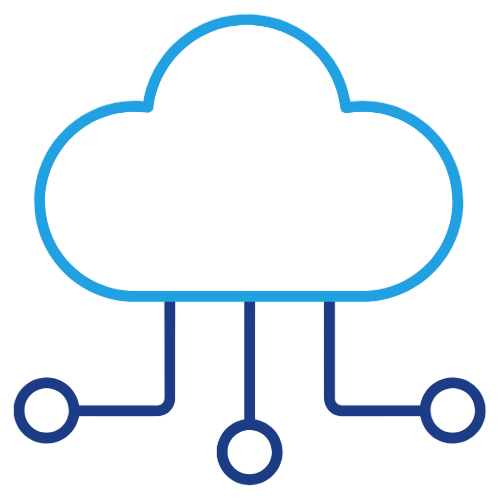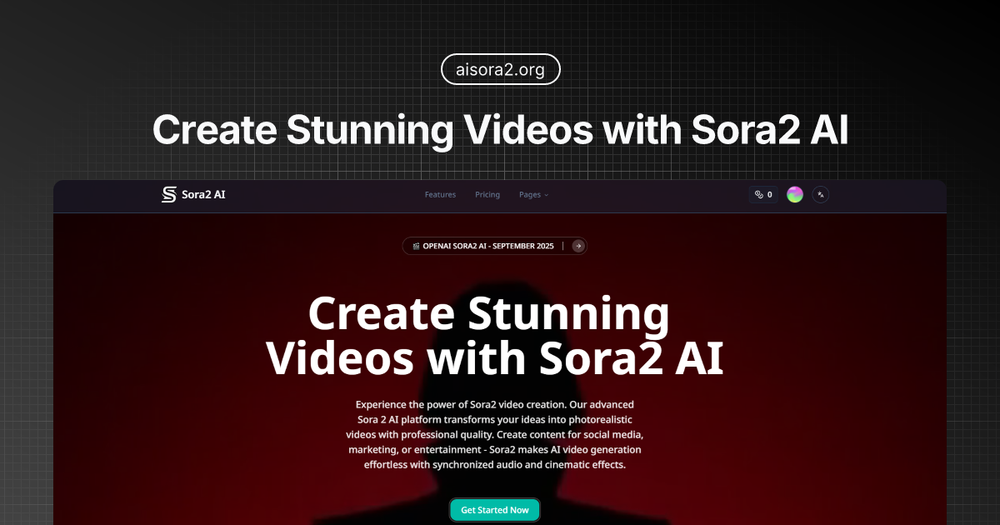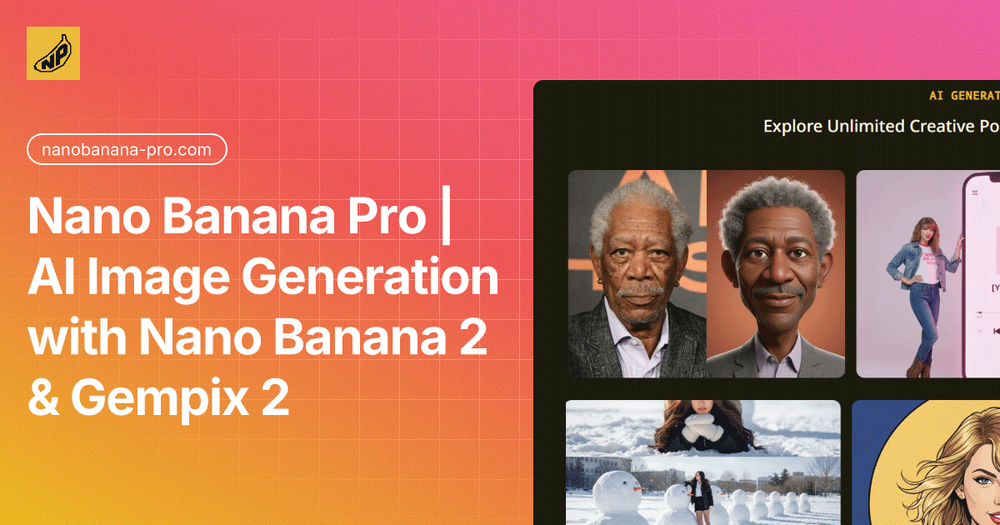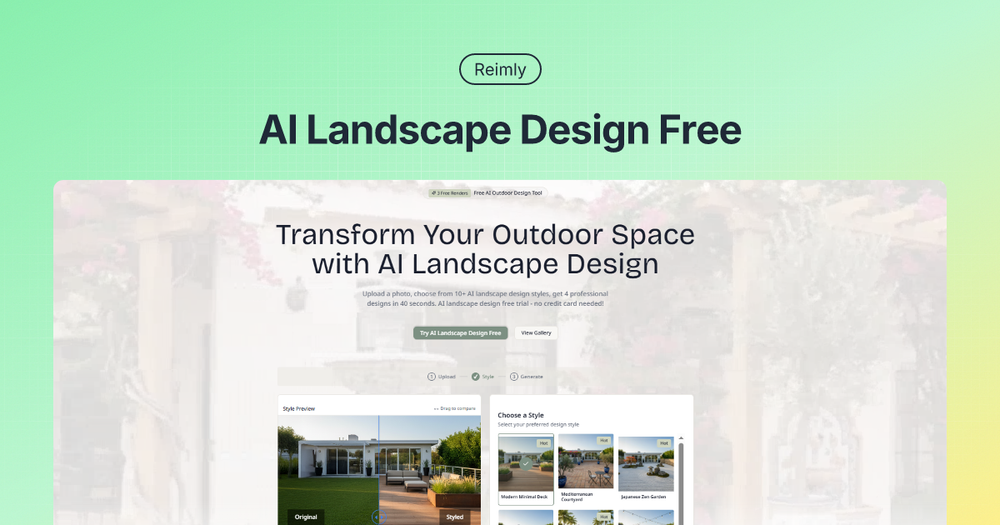Clarity AI is an image enhancement tool that primarily focuses on upscaling and transforming images using artificial intelligence. Here’s a comprehensive review based on recent findings.
Overview of Clarity AI
Clarity AI is designed to enhance images, particularly excelling with nature, animal, and generic images. The tool offers various features aimed at improving image quality, including a Crystal mode that provides high-resolution results. However, it has notable limitations, especially when dealing with human faces.
Key Features
- Crystal Mode Quality: This mode produces detailed and sharp upscales, particularly effective for nature and textures.
- User-Friendly Interface: The interface is straightforward, allowing users to easily compare before-and-after images with a slide-over feature.
- Fast Processing: Most images are processed within 20-60 seconds, depending on the selected mode.
- Creative Transformations: Offers fun options such as anime transformations for artistic results.
- Flexible Pricing: Users can choose between one-time payments or monthly subscriptions.
Strengths
- High-Quality Upscaling: Clarity AI shines in enhancing generic images like landscapes and animals. For instance, it effectively upscales textures such as fur and foliage, producing vivid details that enhance the overall appearance of the image.
- Intuitive User Interface: The design allows for easy navigation and quick comparisons of image enhancements.
- Speed of Processing: Users appreciate the quick turnaround time for image processing, making it efficient for those needing rapid results.
Limitations
- Inconsistent Results with Human Faces: Clarity AI struggles to accurately upscale portraits. It often generates altered facial features that may not resemble the original subjects, which can be disappointing for users looking to preserve personal memories.
- Handling of Challenging Images: The tool does not perform well with poorly lit or heavily distorted images. This limitation can hinder its effectiveness in restoring older photographs.
- Credit Consumption: Advanced features can consume credits quickly, leading to higher costs for users who frequently utilize these options.
Conclusion
Clarity AI is a powerful tool for specific applications, particularly in enhancing nature and generic images. Its strengths lie in high-quality upscaling and user-friendly design. However, potential users should be cautious about its limitations regarding human faces and challenging image conditions. Overall, it is recommended for those who have specific use cases that align with its strengths but may not be the best choice for casual users seeking affordable solutions for personal photo enhancement.